Now that you know the Step By Step process on renting gear with us, go do it!
Not sure if you're a fan of New Kids on the Block, but we're big fans of going Step By Step.
This tutorial walks you through how to book your rental equipment in minute detail. This is helpful, because all rental reservations (and Lift Ticket purchases) must be made online, in advance of your visit!
This helps ensure you get the correct size equipment you need, minimize wait times, and cut down on crowding in the rental shop.
Note: FIRST purchase your Lift Tickets, then purchase Rentals. It's entirely possible we could run out of tickets before we run out of equipment.
Using this quick and easy online portal, you will be able to select the right equipment for your visit. Click to get started!

After clicking “Get Started” you will see this screen where you enter your Pickup Date AND Time and the number of people that will be renting equipment.
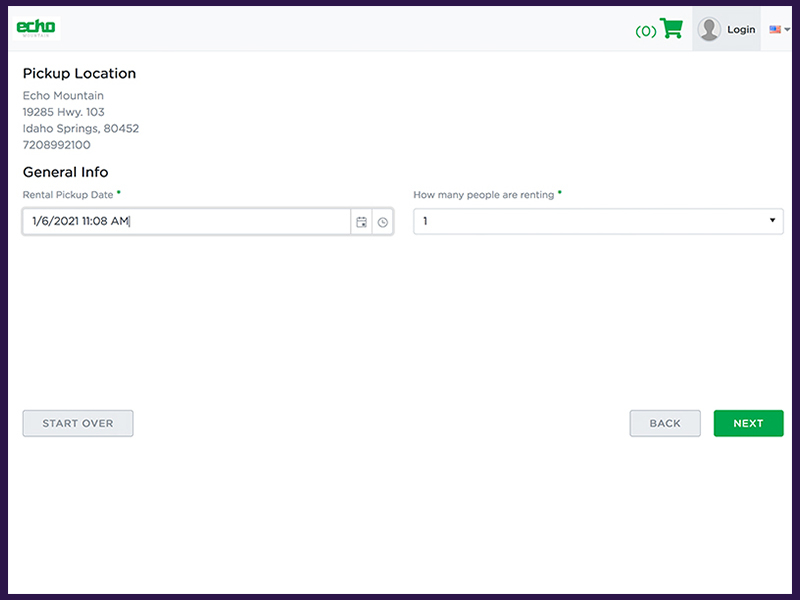
To select your Pickup Date, click the Calendar icon, second from the right.
Select the month using the arrows above the calendar and click on the day you wish to reserve rental equipment.
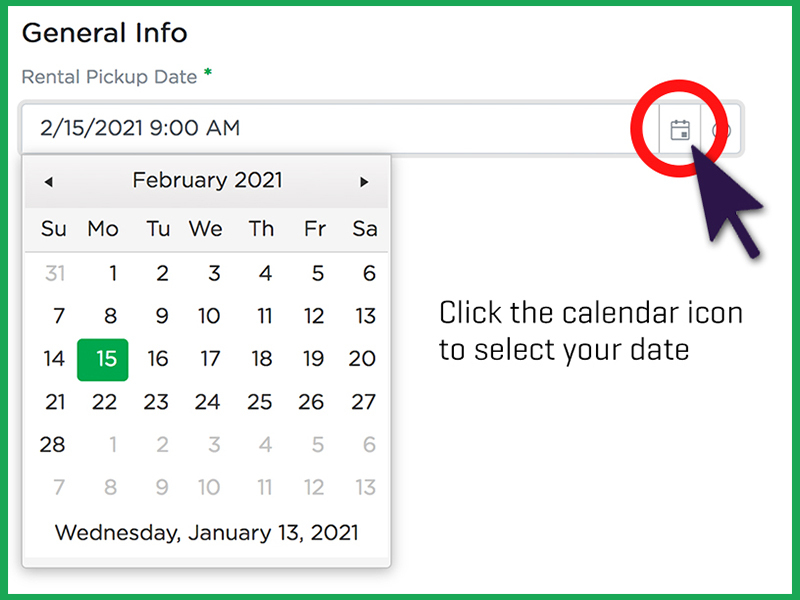
Use the Clock icon on the right to select your Pickup Time.
Important Note, if you don’t choose a time now, the system will default to the time at which you are making your reservation and will not allow you to change it later in the process.
SO don’t skip selecting your Pickup Time based on when you plan to arrive for the day (or night)!
The earliest you are able to pick up equipment is at 9:00 am on Weekends and 10:00 am on Weekdays.
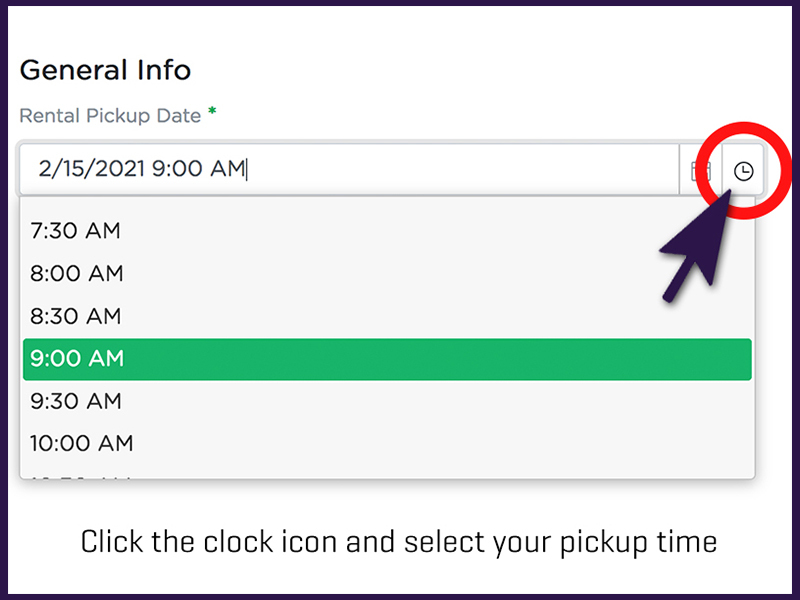
Next, use the drop-down menu on the right to select the Total Number of People Renting Equipment.
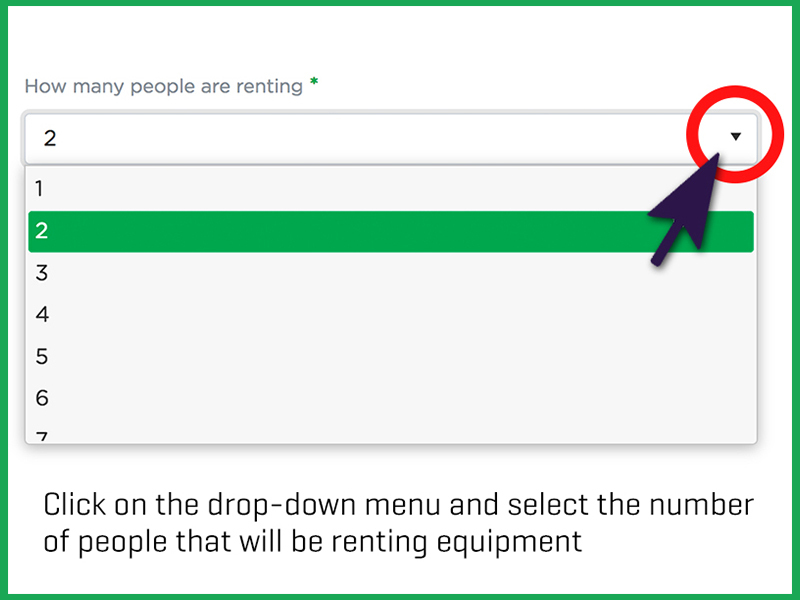
After clicking, Next, you will be asked to Login to your Account or Create one.
Your account forms a Profile that enables our Techs to ensure you’ve selected properly sized equipment.
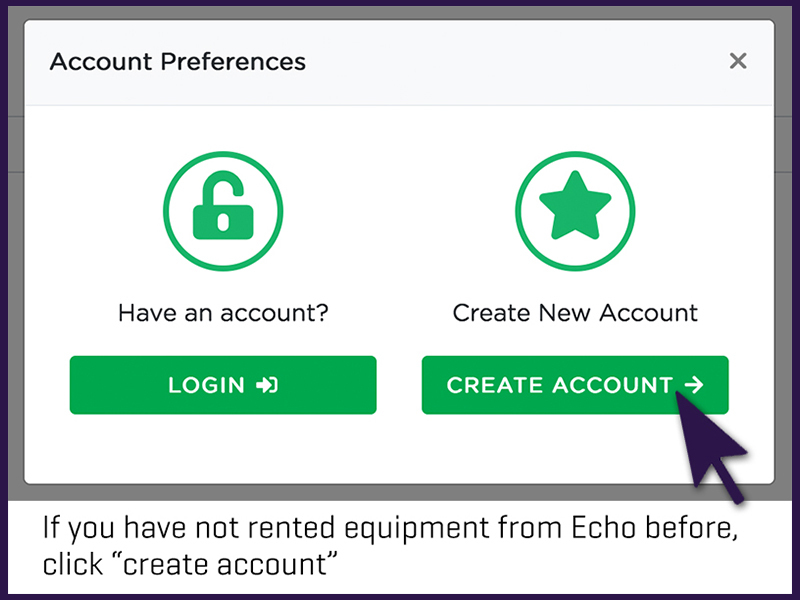
New users will input their First and Last Name, Email and Phone Number and create a password that can be used to login to your Account in the future.
Then, enter your Height, Weight, Shoe Size Type and Shoe Size Number so that our Techs can verify your selected equipment matches your needs.
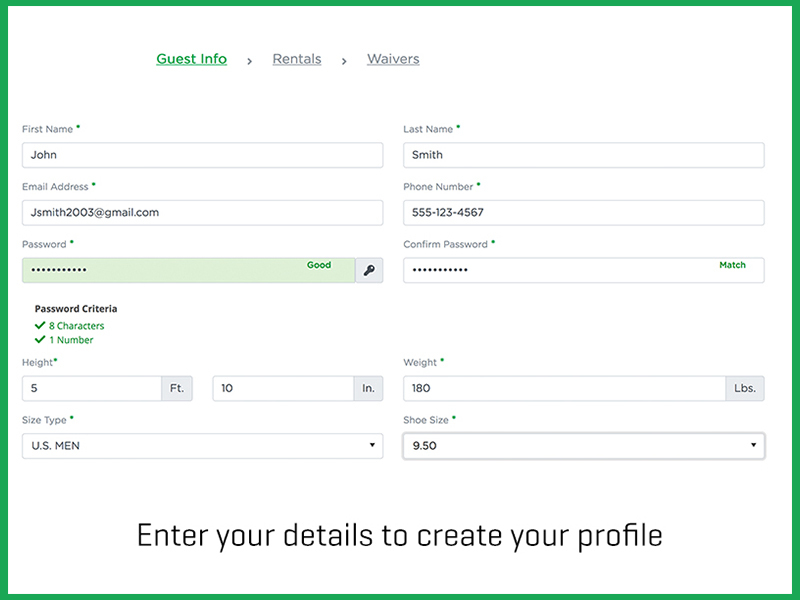
You will then enter your Birth Date, Age and Skier Type. This will help our Techs set up the equipment specifically for you.
Leave the first 4 fields (“For Tech Use Only”) blank.
When you finish entering all the information for your first guest, hit “Save”.
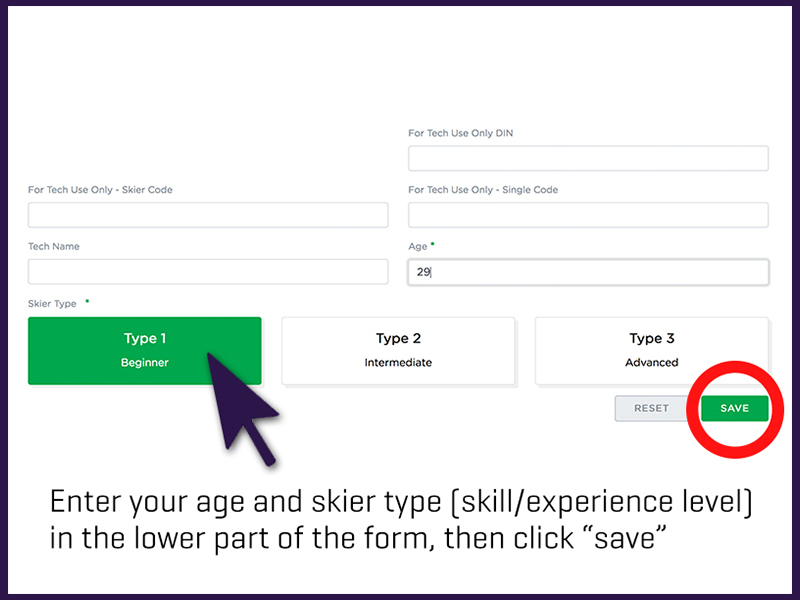
If you are renting for more than one person, the form will reset to a blank form after hitting “Save," and you may repeat this process to add each additional guest to your Account.
After inputting the information for each guest, click “Save” before moving on to the next one.
You should see all the names of your party at the top of the page.
When you're done entering the information for all the individuals on your order, hit Next to begin selecting Equipment!
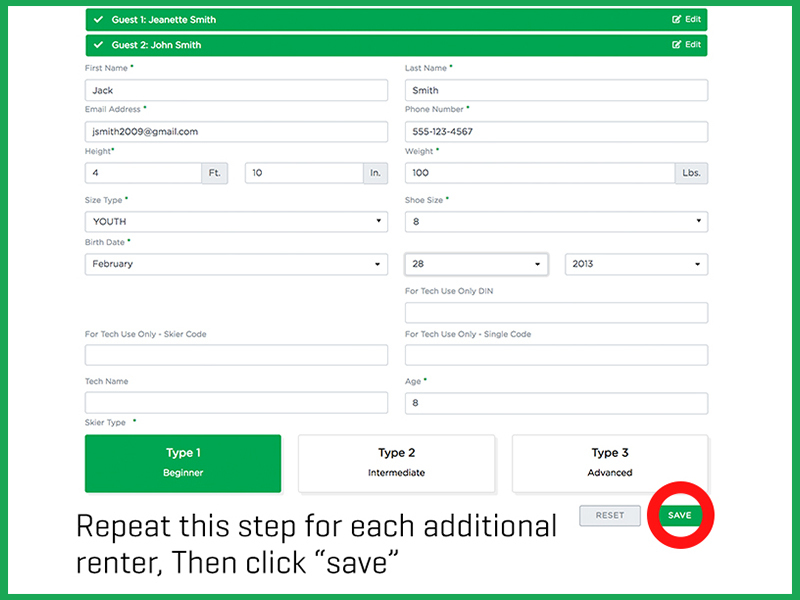
Once you have saved the profile of each person renting equipment on your booking, click "next" to move on to selecting your rental packages.
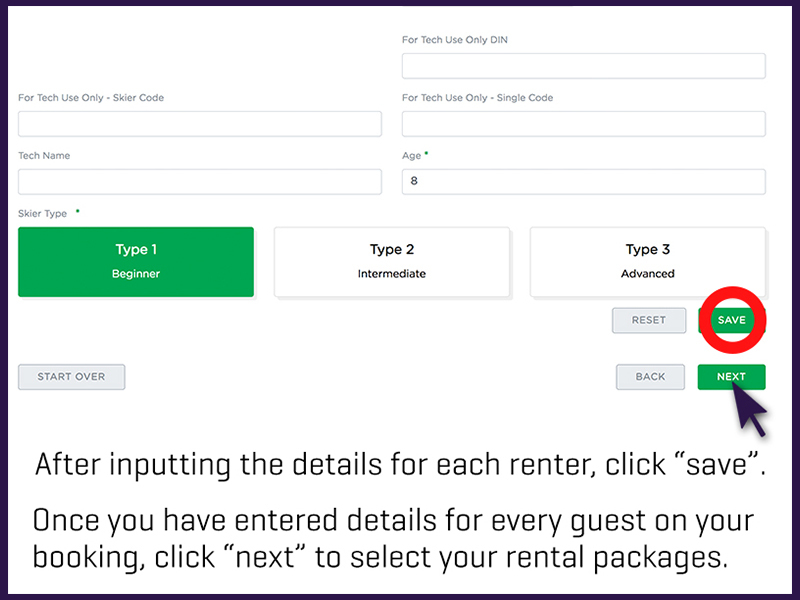
Next up, selecting the specific equipment you will use! If you don't have any of your own Ski or Snowboard Equipment, select one of the packages that matches you and the activity you want to participate in.
If you are an Adult and want to Ski, select an Adult Ski Package. If you're selecting equipment for a young child that wants to snowboard, select the Child Snowboard Package.
Important things to note:
- Sizing is the most important factor in selecting the package you need. For more details and assistance in choosing the correct size, select “See Description” next to each Field for details and often a link to a size guide.
- The packages are not for specific ages, but for average sizes for Children and Adults. For example, if you can’t find the size your Child needs in the Child Package, they will need to purchase an Adult Package.
- Your Lift Ticket (access to the mountain for skiing or snowboarding) is not included in your Rentals Purchase.
- If you select the wrong package or incorrectly sized gear, we cannot guarantee we will be able to accommodate you. Refunds will not be issued for improperly selected equipment or packages.
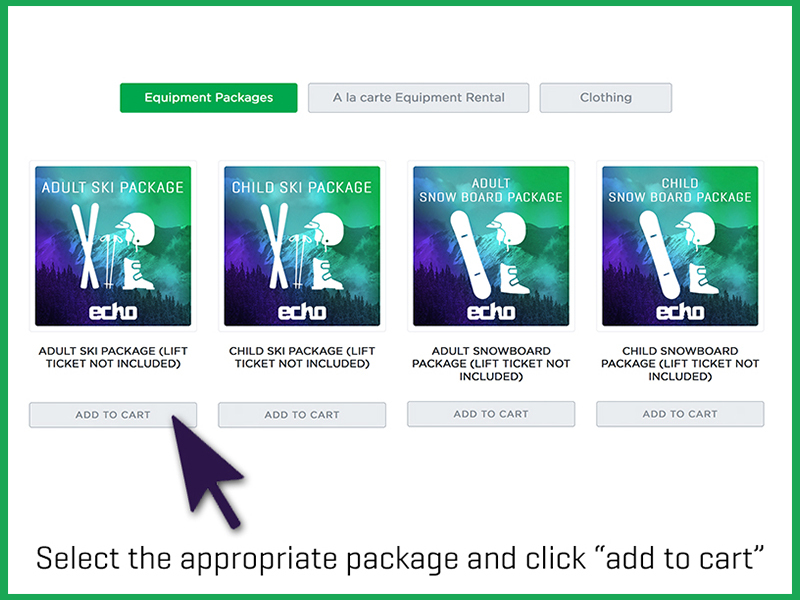
First, use the checkbox to select the guest for whom you will be selecting equipment.
Make sure not to assign multiple packages and equipment to one person!
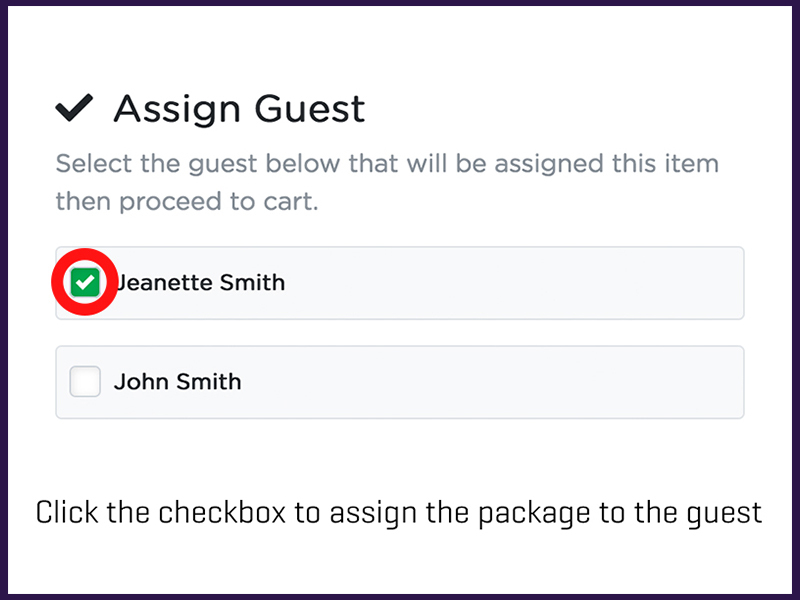
Next, use the drop-down menu to select your Rental Duration.
At this time, we only offer Single-Day Rentals so select this option to move on.
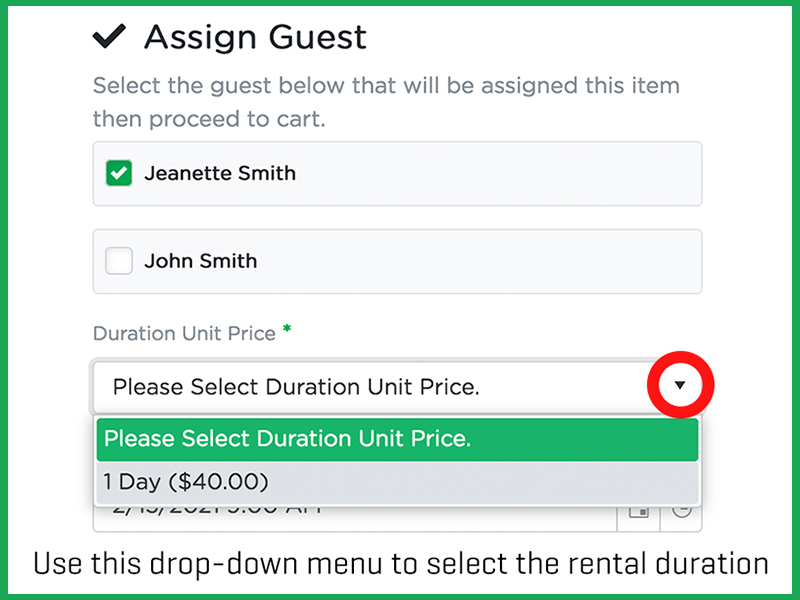
The Date and Time shown will reflect what you selected in the very first step of the process! It will not allow you to update the Pickup Date or Time so if you don't select one or both at the start, click on "Start Over" to go back and do that!
Don't worry, your Account and Profile Info will be saved.
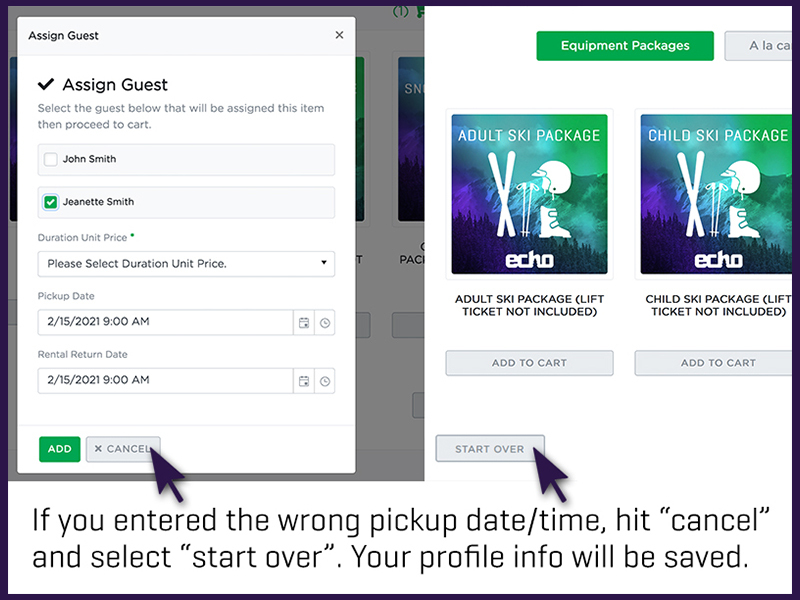
Next use the drop-down menus to select the size equipment you need.
Snowboards, Skis and Poles are sized according to the users Height, which is shown in parenthesis for each item.
Ski or Snowboard Boot Size is shown as “M 8.5 // W 9.5 US” which is the equivalent to a Men’s 8.5 and a Women’s 9.5 in US standard shoe sizing. Choose the size closest to your regular shoe size. For example, if you are a US Women’s 9, decide whether you are more often an 8.5-9 or a 9-9.5 and choose the closest size.
Helmet size is measured by the circumference of your head, starting from the middle of the forehead. If you need a measuring tape, Grandma’s sewing kit is a great place to start!
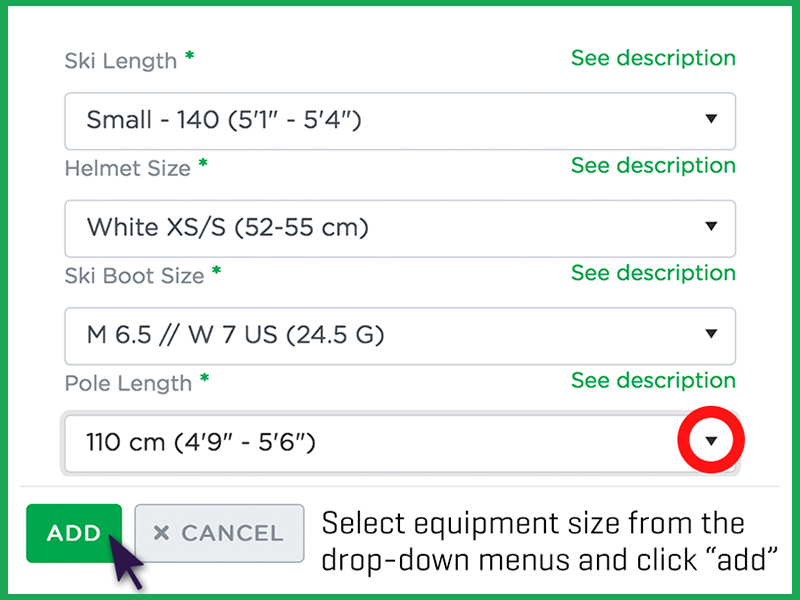
If you need help to make sure you've selected the right size, click on "See Description" next to each field for a description and often a link to a size guide from the equipment manufacturer.
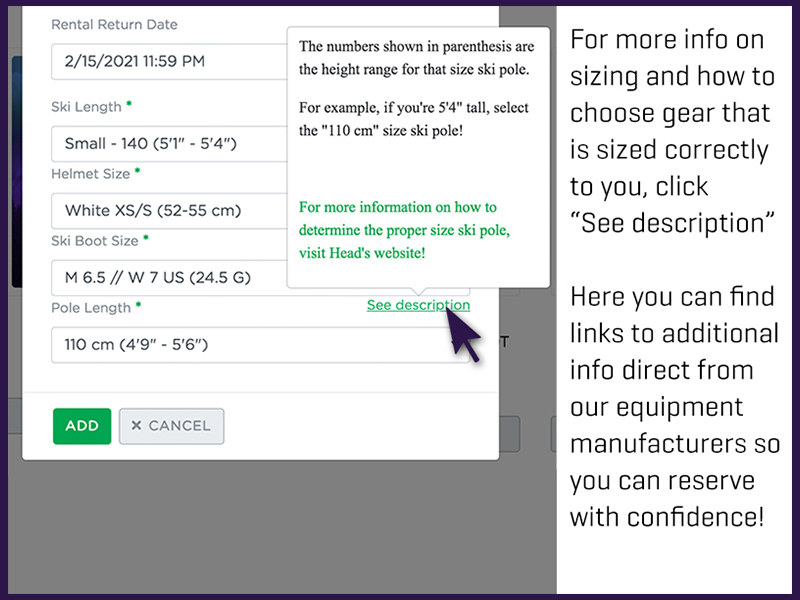
Repeat this step for each additional guest.
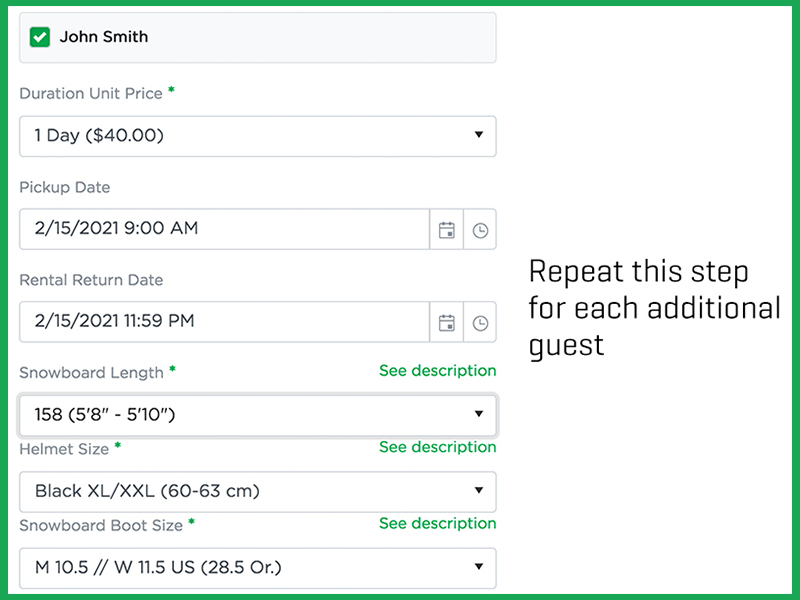
When you've selected the proper size equipment for each person, select "Add to Cart" and hit “Next” to proceed to our Rental Waiver.
Read through the waiver carefully to understand what you’re signing up for!
For example, once we send the gear out of the rental shop with you, it’s your responsibility to ensure it doesn’t get damaged or broken. If it does, you will have to pay for the Cost of Replacement.
When you’re ready, sign using your touchscreen or mouse cursor. After signing, click “Accept” to proceed to the checkout.
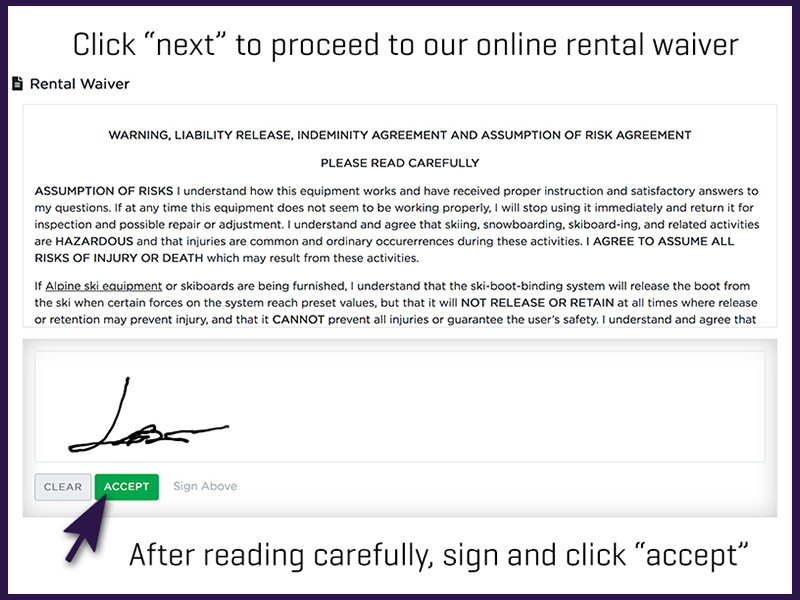
Review your reserved equipment and verify that your Pickup Date and Time is correct before proceeding to payment.
Upon completing your order, you will receive a confirmation email at the address linked to your account.
Just a heads up, full payment is required for us to reserve your gear.
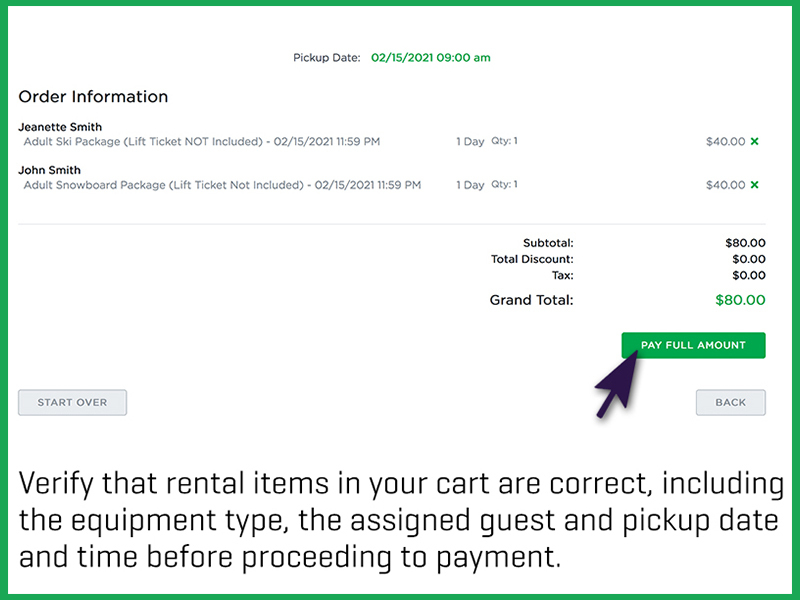
That's it!
On the date of reservation, check in at the Ticket Window and we'll give you a buzzer.
Our Rental Techs will pull your gear together and buzz you when it's ready. As mentioned on the website, the process is very personalized and can take some time. On busy days and weekends, expect up to 30-45 minute waits to get gear.
Oh, and if you will be a little late or a little early for your selected Pick Up Time, no worries as it can be flexible!



